How to Use
1. Turn On
- Use the back switch to turn on the CNC

- The Fron-Button shows the status of the machine and is used for stand by, but because of the USB Connection, always use the back-button for tuning on and of the machine
2. Home
- should always home the machine before milling, (even after starting it as a good
practicepractice)!
You
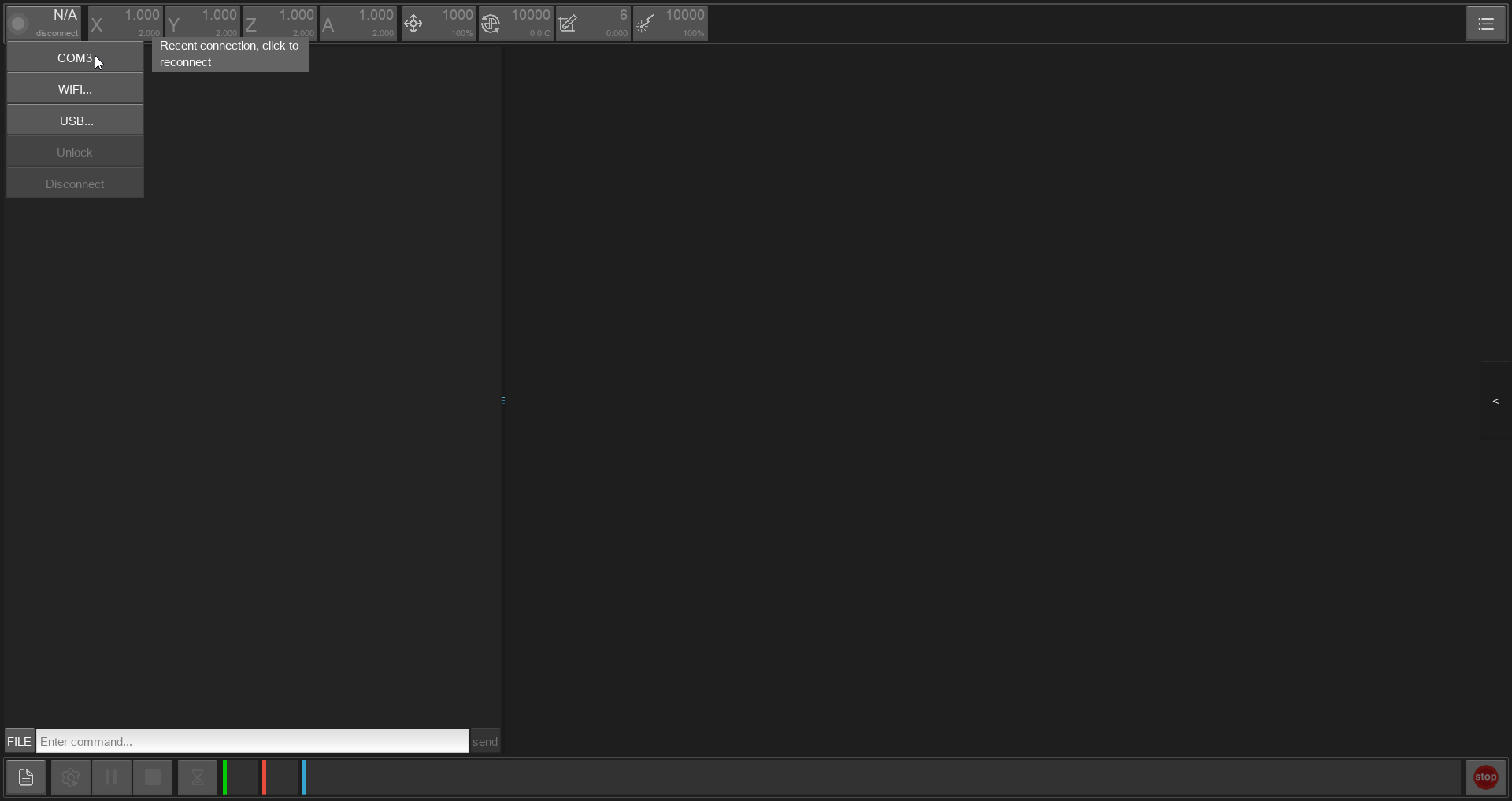
| Side Panel Button on the left | Virtual Controller with 'HOME' in the middle |
|---|---|
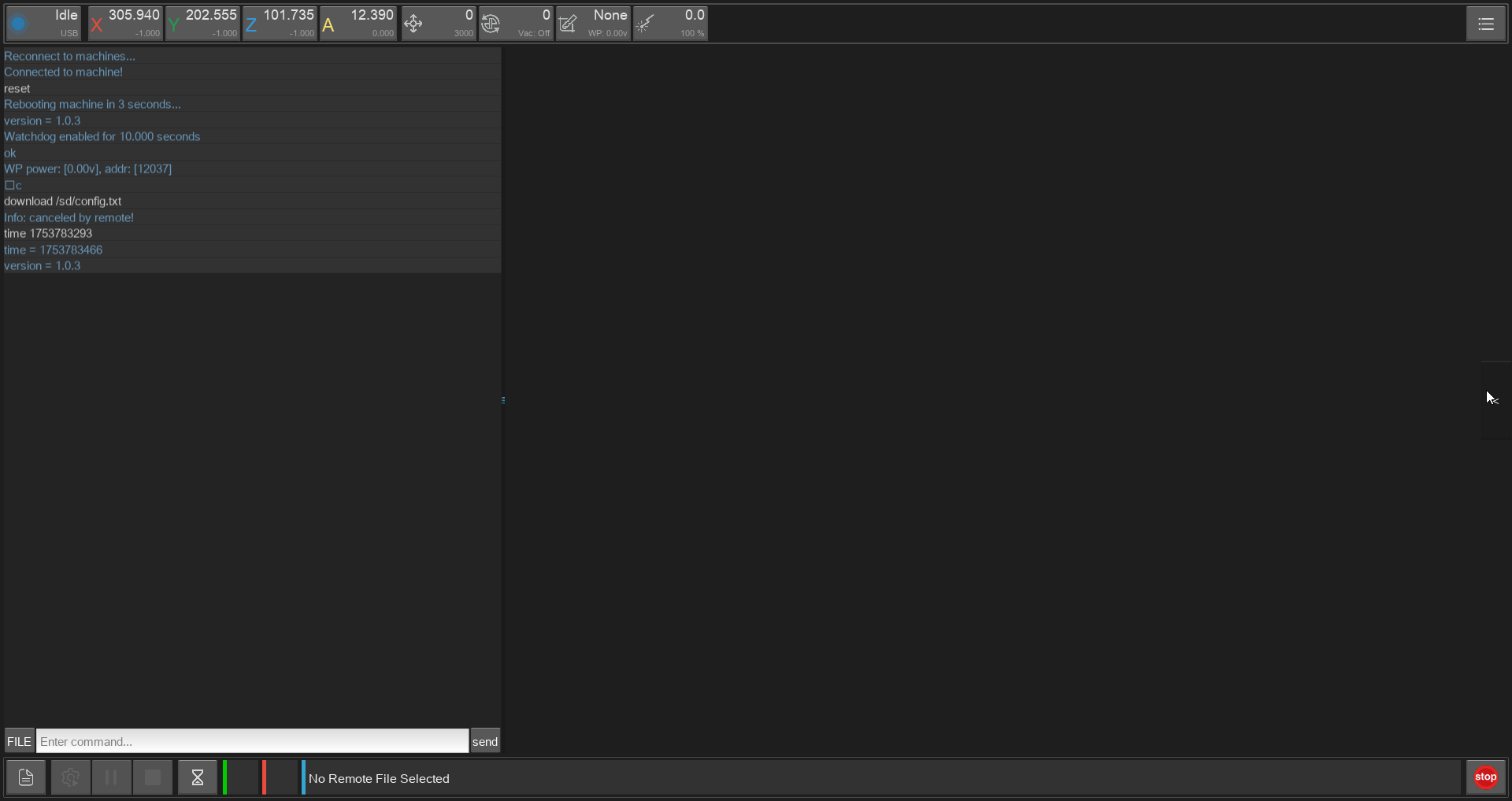 |
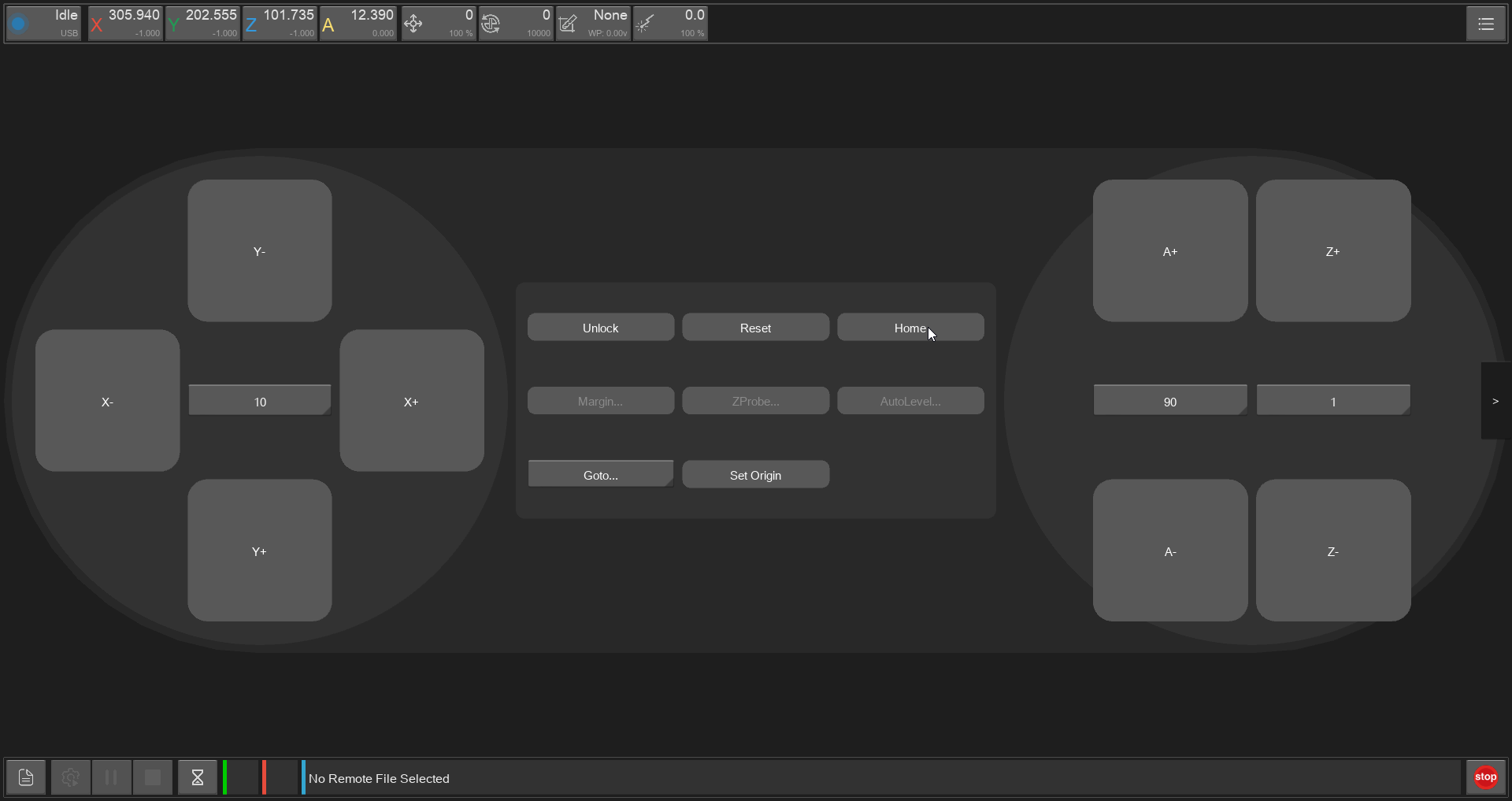 |

